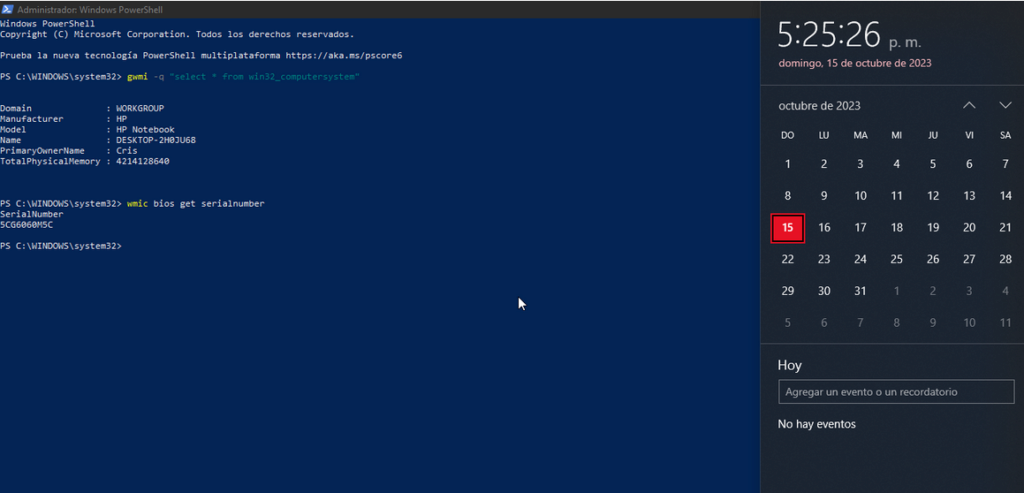BRAZIL
@Thiago Neverland Each player on your roster must place their “IP & W+X” here.
Remember:
Use your real IP (from your country).
You must put your “IP & Codes” before 6 hours (minimum) from the start of the match.
During the match:
Each player must use the same IP & Codes used to post in this topic (Same country & Codes).
- If any of the results returned by the PowerShell do not match those posted by the player, his opponent will be able to start counting [Proof with video].
- If a player did not post his PowerShell, or posted it out of time, or his post/capture is wrong, his opponent will be able to start counting.
- It will not be necessary to post again verification in case these fields have been modified: Name and TotalPhysicalMemory, since they can be modified from the same pc and do not indicate the use of another device; In case of modification in the rest of the data Domain, Manufacturer, Model, PrimaryOwnerName, Serialnumber (either by PC Change or Formatting) the player must make a new post in IP & Verification.
- Claims after playing will not be valid.
Ejemplo:
Alucinado
Brazil
General Codes :
Código para Windows:
gwmi -q "select * from win32_computersystem"
wmic bios get serialnumber
Código para Linux:
gwmi -q "select * from win32_computersystem"
dmidecode -s system-serial-number
Código para Mac:
system_profiler SPSoftwareDataType SPHardwareDataType
SPHardwareDataType | grep "Número de serie"
gwmi -q "select * from win32_computersystem"
wmic bios get serialnumber
Código para Linux:
gwmi -q "select * from win32_computersystem"
dmidecode -s system-serial-number
Código para Mac:
system_profiler SPSoftwareDataType SPHardwareDataType
SPHardwareDataType | grep "Número de serie"